안녕하세요,
이번 글에서는 Verilog HDL로 4bit를 이동시키는 shifter 구현 및 그 결과를 테스트 벤치(Test Bench)로 확인하겠습니다.
환경
- HDL : Verilog’ 2001 spec
- RTL Synthesis : Intel(Altera), Quartus prime 18.1
- Functional Simulation : Intel(Altera), ModelSim 10.5b
Quatus의 [File] → [New]에서 Verilog HDL File을 선택합니다.
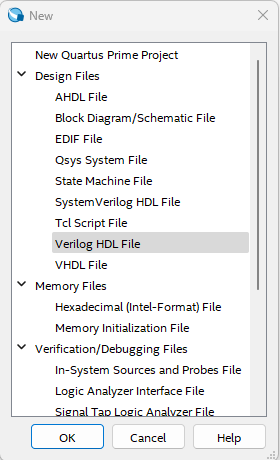
shifter를 구현했습니다.
module shifter(
input [7:0] inp ,
input [1:0] shift_cntrl ,
output reg [15:0] shift_out
);
always @ (*) begin
if(shift_cntrl == 1)
shift_out = inp << 4 ;
else if(shift_cntrl == 2)
shift_out = inp << 8 ;
else
shift_out = inp ;
end
endmoduleVerilog HDL Check point
- if else 구문은 always, initial block에 속해 있으므로 꼭 always, initial 구문 안에서 사용해야 합니다.

- shift_cntrl 값이 1이면 4 bit를 이동하고 shift_cntrl 값이 2면 8 bit를 이동합니다.
Test Bench를 작성했습니다.
`timescale 1 ns/1 ns
module shifter_tb();
reg [7:0] inp ;
reg [1:0] shift_cntrl ;
wire [15:0] shift_out ;
shifter uShifter_0(
.inp (inp) ,
.shift_cntrl(shift_cntrl) ,
.shift_out (shift_out)
);
initial begin
shift_cntrl = 4'd0 ;
inp = 8'hF4;
#6 shift_cntrl = 4'd1 ;
#6 shift_cntrl = 4'd2 ;
end
endmoduleTest Bench Check point
- `timescale 1 ns/1 ns에서 앞의 1ns는 기본 단위 설정이며, 뒤의 1ns이며 이것을 구현하는 해상도는 1ns라는 뜻입니다. 처음 시작하면 shift_cntrl에 0이 할당되고, #6 shift_cntrl = 4'd1 ; 구문에 의해 6 단위인 6ns 후 1(01)이 됩니다. 그리고 다시 6ns 후 2(10)가 됩니다.

- module과 endmodule로 module 시작 및 종료했습니다.
- 입력은 register인 reg로, 결과는 wire로 선언했습니다.
- shifter uShifter_0은 instantation으로 Port name을 직접 Association 하는 방식을 사용했습니다.
다른 방식도 있으나 디버깅 효율을 높이기 위해 이 방법을 택했습니다. - inp의 초기 값은 F4로 설정했습니다.
이제 ModelSim에서 시뮬레이션을 하기 위한 tcl파일을 만들겠습니다.
Quatus의 [File] → [New]에서 Tcl Script File을 선택합니다.
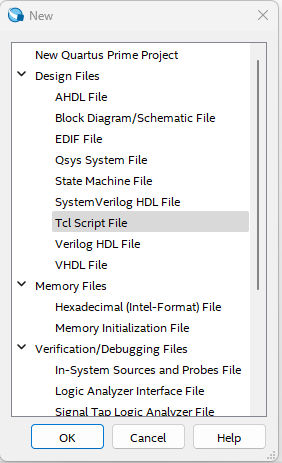
즉, 1번의 시뮬레이션을 위해서는 총 3개의 파일(Verilog HDL 기능 구현, TestBench, TCL)이 필요합니다.
vlib work
vlog shifter.v shifter_tb.v
vsim work.shifter_tb
add wave -radix hex /inp
add wave -radix binary /shift_cntrl
add wave -radix hex /shift_out
run 20 nsTCL file Check point
- vlib work, vlog, vsim work은 필수 항목입니다.
vlog 다음엔 verilog HDL 파일과 test bench 파일 이름이 나와야 합니다.
vsim work 다음 test bench 파일이 나와야 합니다. - add wave는 파형 추가입니다. dec는 decimal인 10진법입니다.
- '/' 다음 결과를 보고자 하는 변수를 입력하면 됩니다.
- run 이후 시뮬레이션 시간을 입력하면 됩니다.
최종 결과

'HDL > Verilog' 카테고리의 다른 글
| Verilog HDL로 asynchronous control 구문 작성과 테스트 벤치(Test Bench)로 결과 확인하기 (0) | 2023.10.02 |
|---|---|
| Verilog HDL로 synchronous control 구문 작성과 테스트 벤치(Test Bench)로 결과 확인하기 (0) | 2023.10.01 |
| Verilog HDL로 2_input_mux 구문 작성과 테스트 벤치(Test Bench)로 결과 확인하기 (0) | 2023.09.29 |
| Verilog HDL로 4x4 multiplier 구문 작성과 테스트 벤치(Test Bench)로 결과 확인 (0) | 2023.09.29 |
| Verilog HDL과 테스트 벤치(Test Bench) 설계 및 결과 확인 (0) | 2023.09.27 |